[NOTE: The key exchange was discontinued after 6 years at the beginning of 2021]
Original post below:
As promised, existing Creeper World 3 customers all get a steam key!
I encourage anyone even remotely interested in the Steam version to get your key for Steam and use it now. The more folks that play the game on Steam the day of the launch ( March 27, 2014 and thereafter) the better. Get your Steam key now, apply it, and the game will automatically become available on March 27, 2014. Your friends will see you playing the game, taking screenshots, and having a blast. They will then think to themselves, “I need some of that…”. Plus you might decide to post a helpful review, screenshot, or other coolness on the Community Hub for CW3… (Shameless plug): Visit the Community Hub
To get a Steam key, you will need to enter your Creeper World 3 key on a special web page. DO NOT ENTER YOUR CW3 KEY AT STEAM! (It won’t work). If you purchased from yours truly (Knuckle Cracker), your CW3 key will be in your original purchase email. If you bought from another store, the key will either be in your account at that store, or have been emailed to you. See below for more information if you can’t find your key. Once you have your CW3 key handy, just visit the following page to get your Steam key.
Steam Key Page
(Note: ShinyLoot.com customers should visit their account at ShinyLoot.com for their steam key. They have your steam key and the above page will not work for you.)
Below is a short FAQ that may help… read it over, even if you have no trouble getting your steam key.
Q: What if I can’t find my email with the CW3 key?
A: No problem… You can get your key from the machine you are playing CW3 on. You just need to look in a file. Open up the file below (depending on your OS) and you will see your key.
- Windows: c:\Users\YOURUSER\AppData\Roaming\CreeperWorld3\keydata.dat
- OSX: ~/.config/CreeperWorld3/keydata.dat
- Linux: ~/.config/CreeperWorld3/keydata.dat
Q: How do I use the Steam key?
A: Start the steam client. In the lower left corner click “+ ADD A GAME”. Then click “ACTIVATE A PRODUCT ON STEAM”. Enter your key, and join the party!
Q: I used the Steam key but I still can’t play the game!
A: The game releases on March 27, 2014. On that date the game will become available and you will be able to install and play on steam.
Q: Are there any differences in the Steam version of the game?
A: The steam version has steam achievements, stats, and also uses Steam Cloud for backing up your dat files (game progress, etc.) See this forum for more info: http://knucklecracker.com/forums/index.php?board=34.0
Q: How do I take a screenshot using Steam?
A: Steam by default wants to use the F12 key to take a screenshot. If you already have the standalone version of CW3 installed, then you have a setting that tells CW3 to use F12 to take a screen shot. If you do nothing, then pressing F12 will take a screenshot using CW3 NOT Steam. You can either change the steam setting for what key takes a screenshot, or you can change the key binding within CW3 to something else. To change the steam key binding, start the steam version of CW3 and press shift-tab (sometimes you have to do it twice) to bring up the steam overlay. In the “Screenshots” section will be a button to set the screenshot shortcut. If you want to change the CW3 key binding, just start the game, go to Settings/Keys from the main menu. Scroll down to the Screenshot binding and change it to something other than F12.
Q: Will I lose my progress and have to start over in the Steam version?
A: Nope! When you start the Steam version everything will be where you left it. Now, many of the Steam achievements are tied to certain actions and missions being complete. So if you want to collect those achievements (of course you do!) then you may want to go back and play certain select missions.
Q: Can I keep the non-steam version of the game installed and still use the steam version?
A: Yep, you sure can. Both versions of the game use the same location for storing progress, etc. So you can use one then the other. Please do NOT run both at the same time, else you could revert some progress and not know it.
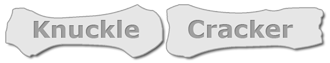

Woohoo!
Just shared with all my steam friends.
March 27? That was speedy! I knew Virgil said just a few weeks to integrate with Steam, but I applied the developer realism filter, and figured it would be at least another month or so.
Looking forward to getting some hours, achievements, and a review in on Steam! I hope this game gets the sales it deserves there.
Cannot wait <3 I'm going to solicit all my friends to buy 😀
Nice, it took about a month, but it was worth it.
Been a fan for a very long time! Very glad to see your success! Now release the music from the first game as a DLC 🙂
I think I will wedge some free time in soon and stream CW3. See if I can convince anybody to buy it lol. If only I had more viewers….
If someone buys it from here after the Steam release, will they still be able to get a Steam key? (just thought of this)
Yep.
my code keeps giving me an Invalid Product Code for CW3 on Steam. What can I do to fix that or do I need to wait till March 27?
Make sure you have entered your CW3 key here:
http://knucklecracker.com/creeperworld3/steamkeys.php
Then take the resulting steam key and use it at steam.
I’m not seeing the steam key on shinyloot. Too soon? Or am I looking in the wrong spot?
They should be there by now. If you don’t see it email their support, then let me know what the results are.
Here’s what they said:
It looks like a batch of Steam keys weren’t distributed for some reason. I’ll look into what caused that, but you should have yours now.
I looked again and it was there, and steam accepted it
Thanks 🙂
Now I can bully my friends into playing this brilliant game!
Thank you yet again Virgil
It is the 27th. Let me play steam!