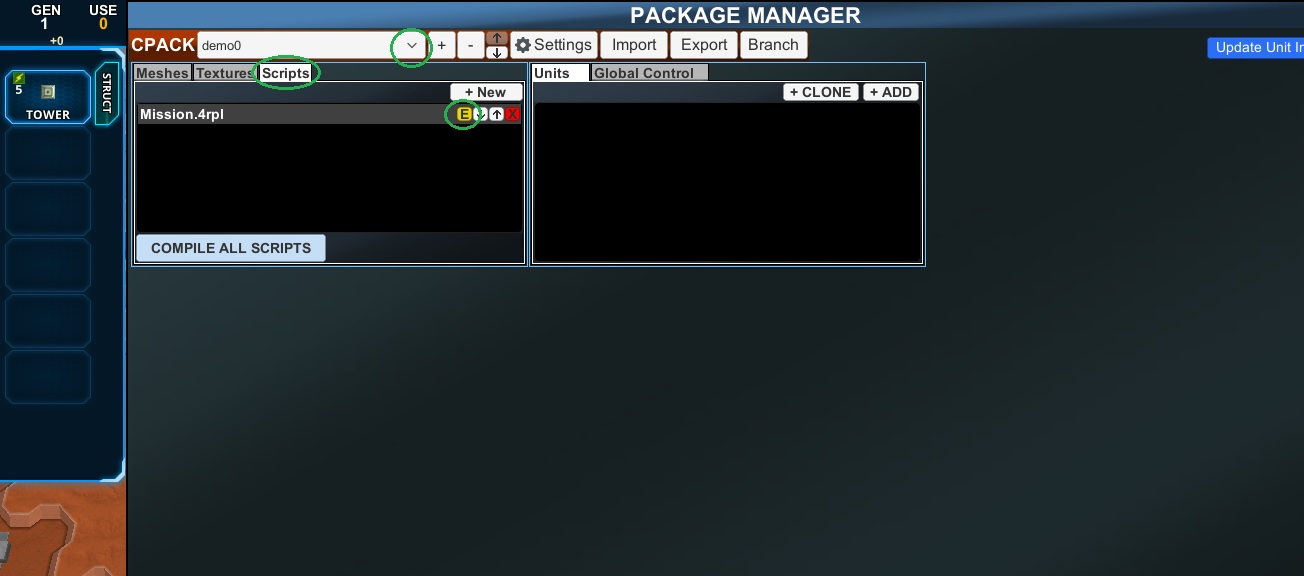This is an old revision of the document!
How to Examine Map Resources in Creeper World 4
When playing Creeper World 4, you can easily open any map in the editor to view its 4RPL scripts and graphics resources. This can be a great learning tool in order to discover how another map performs some function you may wish to use or modify in your own maps, or just to discover how things work.
The first time you do this, you may need to first create a temporary “test.4rpl” script, and open it with notepad++ (or your other text editor of choice) in order to set the file association. If you've already set the file association, just follow these steps:
1. Load the mission you want to borrow scripts from.
2. Once the map is loaded, press SHIFT+E to enter editor mode.
3. Press the “Editor” button in the lower right corner of the screen.
4. Go to the “Mods” tab and “Open CPACK Manager.”
5. In the CPACK Manager, click the “Scripts” tab on the left pane, and then click the “E” button next to the script you want to check out. This should open it in the text editor you chose earlier. You may also need to change the selected CPACK if there are multiple on the map. See screenshot below where the 3 relevant buttons for this step are highlighted.