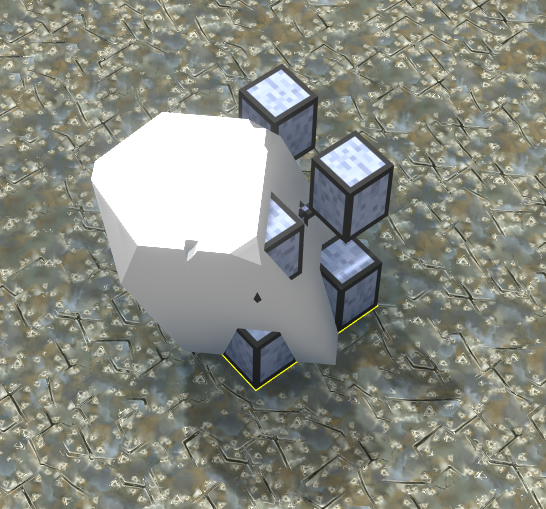⇐ Index
⇐Main FPS page
⇐Documentation page
FPS InfoCache
Info Caches in FPS maps are collectible items that can open doors, show a message, unlock, or upgrade weapons when collected.
In order to start collecting, they must not be in creeper, be within 40 cells of the player, and have direct line of sight to the player. Once they start collecting, they will continue even if the player leaves, although they will stop charging if they encounter creeper.
Documentation
This section relates to making maps with this CMOD, and assumes you have read some of the technical wiki page.
When in edit mode, the custom unit that controls the info cache is shown and selectable. When selected, a UI button labeled “Force collect” is shown. This button will make the item collect immediately.
Script vars:
- DoorX, DoorZ: The cell coordinates of any cell in the door the info cache opens. The rest of the door is defined as all cells with the same height connected to this cell. Diagonal cells do *not* count as neighbors.
- Door_Final_Height: The terrain height the door is set to when collected. 0 means void, 20 is max height.
- ItemsRequired: The number of other info caches that must be collected before this one is collectible.
- Message: The message shown when the info cache collects. “AUTO” will generate one from the weapon upgrades it applies.
- Message2: A second line added to the first message. It will also change the sound the info cache makes slightly and make the message stay up for longer (10 seconds instead of 6). Has no effect if left empty.
- WeaponUnlock: The name of the weapon that collecting the item unlocks, if any.
- Weapon0 - Weapon2: The name of the weapon that the 3 upgrade slots belong to.
- Attribute0 - Attribute2: The name of the attribute the 3 upgrade slots belong to.
- Strength0 - Strength2: The strength of each of the 3 upgrades. This value is added to the existing one, not multiplied.
If the effect you want to achieve with one item needs more than 3 attributes to be changed, remember that many attributes depend on others to have any effect. For instance, if “AcDepth” is 0, you can change the other AC attributes with no effect. This lets you spread out some of the stats of one upgrade into another upgrade with a free slot if necessary with no change in balance, or set some of them at the start of the level.
⇐ Index
⇐Main FPS page
⇐Documentation page
⇐ Index