Table of Contents
Custom maps
For now, just random bits as they become available.
When you want to use an existing map as a bais for a new map, or want to use units, scripts, or images from one map in another, then see this page: How to examine map resources
Editing maps
When you click the “Export Map” button in the editor you get a save dialog that pops up. Just choose a name and location there. Exported maps should be “play ready”. They have their time reset to 0 and all CRPLCores are reset to initial states (so 'once' blocks will execute again).
The “Save” and “Load” buttons in the editor overwrite the 'save.cw3' file in your map's project directory. This is what you should use while you are working on a map and want to save the map so you can come back to it later, or before you play the map for a bit.
For a map to be editable, it has to be part of a project. The 'Edit Map' button only shows up when editing a map in the context of a project. And, you can only open a project from the main menu by selecting “World Editor”.
So say you have an old map and you want to edit it. Do these things: 1: Start the game and click “World Editor” 2: Enter a name at the top (whatever you like) and press “Create Map”. It doesn't matter what you put for the map resolution. Once the map loads, exit back to the main menu. 3: On disk there is a project directory created at this location %userprofile%\Documents\CreeperWorld3\WorldEditor\YOUR_PROJECT_NAME. In other words, look in your Documents folder for CreeperWorld3 and explore under that. 4: Find the project directory you created in step 2 at the location outlined in step 3. Under that directory is a 'save.cw3'. Simply overwrite that cw3 file with any other cw3 file. 5: Click on “World Editor” again, choose you project you created in step 2. This time when the project loads, it will load up your old map and you will be able to edit it.
In short, you need to create a project directory around a map before you can edit it. Once done, you are set for editing that map as much as you want.
Reference: VirgilW here (restricted link)
Saving or Exporting?
When working on your custom map, there are two options on the menu pane.
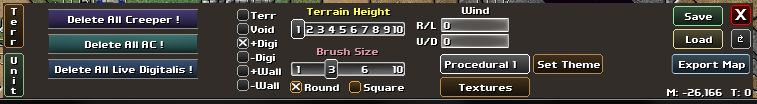
- Export Map: This option creates a fully-playable map. If you have CRPL cores on the map, their scripts are incorporated into the map and the unique map UID is calculated that is used for uploading and map identification on the Knuckle Cracker site.
- Save: This option writes a copy of your map back (and will overwrite the existing copy!) in your project folder. Use this before you run the map, since it will preserve your CRPL cores that may be destroyed or move from theor original position. It will prevent creeper, runners and other events from polluting your map.
Custom Unit Images
There is a Custom Image Repository. A custom unit can comprise up to 8 images “stacked” on top of one another. The images has to be 64×64 pixels and must be in PNG format.

