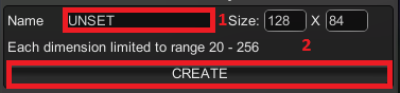<-CW3 Home <-CRPL Home <-Interacive tutorials
Importing CRPL scripts
Here you'll learn how to import CRPL scripts to your map. First, load or create a new map in the projects sector.
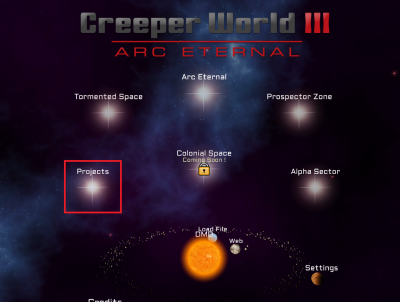
Click 'edit map' and click 'unit' at the left. One of the units has 'core' as image, that is the CRPL core, build it. This will be the core we will attach the script to. Now click the big 'scripts' button. This is the boring basic scripts interface. Insert a name for your script and click create. If you haven't downloaded notepad++ yet, download it here: Notepad++ website.
If you get a warning when trying to edit a script, do what it says and check never show again.
Now go to the code examples and find a good script. The moving creeper wall scripts works fine for any map. Copy the code and paste it in your script (in notepad++).Save, go back to the game and click 'compile all'. It should say 'x scripts compiled into x opcodes'. Now close the scripts menu and double click the CRPL core you built on the map. Make sure the right script is selected and click 'ADD'. Now click the script in the list where it just appeared and if you want, you can change the 'input variables'. This are the variables that may differ for every core on the map, you can even attach the same script multiple times with different input variables! Now close the unit menu, click save at the bottom of the screen, exit edit mode and play the game! If you are done testing, go back to edit mode and click load.