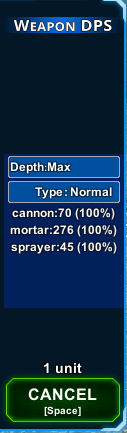Table of Contents
⇐ Index
⇐Main FPS page
⇐Documentation page
DPS Monitor
The DPS monitor is a tool included in the fpsCore CPACK. It shows the exact damage every weapon deals per second against various depths and types of creeper. It can be used to see how powerful your weapons are compared to their base stats.
The monitor can be opened at any time by pressing “Custom3.”
UI
When selected, the unit UI will show two widgets: one that selects the depth of creeper (0.1, 1, 10, or no limit), and one that selects the type of creeper (normal or crimson). When either of these are changed, the damage numbers shown for all weapons will be recalculated to match the given conditions.
It will also show information on all 3 weapons. The first number is the absolute damage per second, and the number in parentheses is that weapon's DPS relative to it's starting DPS for those same conditions.
What the settings do
Weapons don't do the same damage in all conditions. For instance, the mortar does very little damage against thin creeper, because it cannot do more damage to a cell than the amount of creeper on that cell. It also does less damage against crimson.
The settings let you see how much damage all weapons do in a wide range of conditions. The default is to show all the weapons' peak damage; that is, their damage against a field of maximum (2147) depth creeper. If the settings were changed to, say, “Depth: Moderate (1)” and “Type: Crimson,” then the numbers shown would instead be damage against a field of 1-deep crimson.
Limitations
This assumes that there is an infinite field of uniform-depth creeper, which is fine for approximation, but doesn't take into account some real-world conditions, such as:
- There is almost always some cells of thin creeper on the edge of a pool. For weapons that are limited by max cells such as the cannon, that can waste some damage unless they have a higher DmgIterations value.
- Overlap between shots is not taken into account. If shots for weapons limited by depth like the mortar are shot in the same spot, damage can be lost.
- Anticreep that is deposited is counted as damage to creeper, even though it does not immediately annihilate with creeper.