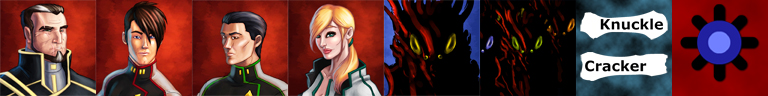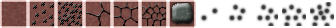Table of Contents
Custom Maps
Custom Characters
There are 8 total characters that should be included in a single image strip. Each character tile is 96×96.
All 8 tiles must be in a single PNG image where each 96×96 tile is arranged horizontally resulting in a 768×96 image. PNG is used as alpha transparency is supported.
Each tile forms a character slot that can be referenced in the game. If you don't need 8 characters, it doesn't matter what is in the tile. But, you must still create a 768×96 image.
Template image:
Game character image file
Custom Tiles
There are 12 total tiles,
- Ground Normal 0
- Ground Normal 1
- Ground Normal 2
- Ground Decayable 0
- Ground Decayable 1
- Ground Decayable 2
- Ground Solid
- Damage Overlay 0
- Damage Overlay 1
- Damage Overlay 2
- Damage Overlay 3
- Damage Overlay 4
Each tile is 28×28. The center 24×24 is the main tile and there is an optional 2 pixel overlap border around that. The overlap border only shows when that edge is exposed.
All 12 tiles must be in a single PNG image where each 28×28 tile is arranged horizontally resulting in a 336×28 image. PNG is used as alpha transparency is supported.
Tiles may be 'randomly' rotated by the game when displayed (optional in the editor).
The last 5 tiles are the damage overlay tiles. These are the smudges that appear over a terrain tile as the terrain is dug/decays. They are drawn over the tile being damaged.