A small DLC for Particle fleet, ‘Corporate Bonus’, is now live on steam and for direct sale. This package contains:
- The original soundtrack for Particle Fleet.
- A 50+ page PDF book of my development notes.
- A Corporation-in-the-Game key.
For the soundtrack it will automatically integrate with the steam music player if you purchase the steam version of the package. Didn’t know there was a steam music player? You aren’t alone… don’t worry. Just click the “View” menu at the top of the steam client and then select “Music Player”.
The dev notes are… well… ‘interesting’. I kept a scratch pad on my desk for a couple years and never intended for it to be seen by anyone. So it isn’t really organized. It’s more of a ‘stream of technical consciousness’ over key points of game development. Lots of hand drawn ship designs and some bad algebra scattered around some odd and interesting things.
The CITG key is something you can use with the actual game. Click the “Corporation in the Game” button on the game’s main menu and you can enter the CITG key. After that you can enter a corp name, a CEO name, and design an icon. All of that gets stored at knucklecracker.com and served up so player’s around the world may see your name and icon at the top of their mission launch screen before each mission launches.
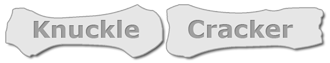

nice thanks
I’m buying tomorrow! Just to support you more (and I want the dev notes) 😀
*Buys immediately*
Sold. 🙂
I’m probably just being stupid but how do I access the soundtrack and dev notes if I buy it on Steam? I can’t seem to find it.
The DLC content will be in this directory by default:
“c:\Program Files (x86)\Steam\SteamApps\common\Particle Fleet Emergence\DLC\”
Basically, where ever the game is installed by steam, the DLC directory will be under that.
Now, for the music it will also show up in the steam client without having to fish it out of the installation directory. The steam client has a built in music player. Just select “View/Music Player” in the steam client (there are a few other ways to bring it up as well) and you will see the soundtrack for the game integrated, along with artist titles and CD cover art. But, you can also just copy the MP3’s from the above directory as well and then play them using the player of your choice.
Thanks, that worked. For some reason it wasn’t showing up in the Steam music player.