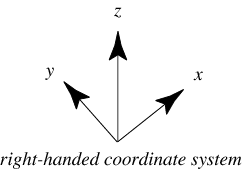This is an old revision of the document!
Table of Contents
Custom maps
For now, just random bits as they become available. Make sure to read the image guidelines
Map Editors
New maps can be created in one of two ways
- Create Mission
- Import a CW3 map
Once this istor has done, the terrain can be edited, units can be added and then you're set to play!
For now, the map editor is available in-game when pressing Shift-E
The in-game editor has 4 main options:
- Terrain
- Creeper
- Units
- Overlay
- Map overlay editing tutorial (coming real soon now™)
There are also global settings that affects the flow of creeper on a map.
Image guidelines
All decisions regarding maps, images and associated content is solely the decision of Knuckle Cracker LLC. No decision creates a precedent for subsequent decisions and any decision made may be reversed subsequently.
The aim is to provide maps that are fun to play and suitable for all audiences without being offensive to the majority of the player audience.
Do not use images that you do not have the right to use. If the image(s) require credit, make sure the credit is provided.
Understanding the 3D coordinate system
Prepare yourself for a shock. In 3D games, the map coordinates are stranger than you may think.
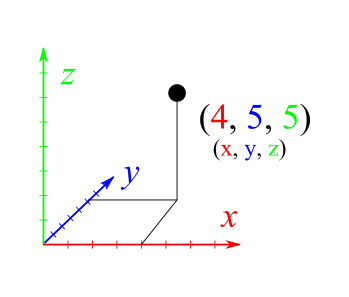
Here is a good resource:
3D Math Primer for Game Programmers (Coordinate Systems)
Also note that, in line with the underlying Unity3D engine, the game uses a left-handed coordinate system in contrast to the right-handed coordinate system you may expect.
Giuseppe Portelli wrote a series of articles about coordinate systems comparison between Autodesk 3ds Max, Unity 3D and Unreal Engine. If you are familiar with any of those other systems, then this may be the comparison you need.
Movement and Rotation
Bear in mind that movement is always *along the axis, while rotation is *around* the axis.
For instance, for an propeller airplane to move in a specific direction the coordinate for that direction would have to change. At the same time, the rotational vector for the propeller movement would also change around the same axis.
World View and Local View
Many coordinate APIs (commands) in the the game has an option to specify local vs world coordinates.
World Coordinates are immutable and always arae references from the map origin at (0,0,0) - in the lower, left corner.
Local coordinates are relative to a different (parental) unit and is used to integrate unit movement. Using the airplane example again, should the body of the plane move, the rotational component for the propeller should be in local coordinates so that it tracks and is always relative to the direction the body of the airplane points in .
A.D.A Message editor
Here is a write-up of all rich text formatting allowed in the A.D.A test editor